Hi there! I'm
Claire Nguyen,
UI Designer & Developer
(with a love for flan
 ).
).
(with a love for flan
 ).
).
My goal is to unify user-centered design and front end development to build coherent and friendly interfaces and experiences, and along the way, snack on all kinds of delicious flan.
Who am I?
My name is Claire, and making web stuff and designing pretty things is my jam. I'm currently working at BrettOps and am based in Southern California.
When it comes to the user interface, nothing makes me happier than pushing pixels into the right place. Whether it's UI/UX design, front end development, or creative design, I like building systems that are aesthetically pleasing and enjoyable to use, as well as accessible and functional.
When I'm not coding or designing, I'm mastering the art of making flan. There are many kinds out there, but my favorite is Japanese purin (ask for my recipe!). You can also find me 3D printing on my Prusa MK3S or reading fiction novels on my Kobo.
Flan and the UI
Flan is awesome, but the question you're probably asking is:
How does flan relate to the user interface?
On the surface, the two things wouldn't normally be used in the same sentence. But under the hood, they each have similar elements that, when added and mixed properly and in the right amounts, can create incredible (and delicious) experiences.
Let's explore:

HTML is like the milk.
It acts as the foundation for all the content that goes in a website or application, similar to how milk is integral in creating a sturdy, central base for the dessert. When it comes to a strong experience, laying down a good structure is not just good for the end result, but also for those developing (or cooking) beside you.

CSS is like the eggs.
Eggs determine essential aspects of a finished flan, like whether the dessert comes out soft or firm. There's no right or wrong answer; it just depends on what you want. For websites, CSS does the same thing, allowing you to stylize content to meet the needs of your clients and users.

Design is like the sugar.
Sugar is about more than just sweetness. When cooked in different ways with different amounts for different lengths of time, it can mean the difference between a light treat or a mature dessert. Design can similarly be applied in many ways, but how it's tastefully baked in depends on the experience you want your users to have.

JavaScript is like the vanilla.
Only a tiny bit of vanilla is needed to bring out the classic flan flavor, but add too much and it's all you can taste. JavaScript, too, is an ingredient that can be used sparingly to great effect, while the rest of your site stays fast and runs smoothly.

HTML is like the milk. It acts as the foundation for all the content that goes in a website or application, similar to how milk is integral in creating a sturdy, central base for the dessert. When it comes to a strong experience, laying down a good structure is not just good for the end result, but also for those developing (or cooking) beside you.

CSS is like the eggs. Eggs determine essential aspects of a finished flan, like whether the dessert comes out soft or firm. There's no right or wrong answer; it just depends on what you want. For websites, CSS does the same thing, allowing you to stylize content to meet the needs of your clients and users.

Design is like the sugar. Sugar is about more than just sweetness. When cooked in different ways with different amounts for different lengths of time, it can mean the difference between a light treat or a mature dessert. Design can similarly be applied in many ways, but how it's tastefully baked in depends on the experience you want your users to have.

JavaScript is like the vanilla. Only a tiny bit of vanilla is needed to bring out the classic flan flavor, but add too much and it's all you can taste. JavaScript, too, is an ingredient that can be used sparingly to great effect, while the rest of your site stays fast and runs smoothly.
Some recent work I did

BrettOps.io website
I worked with BrettOps to overhaul their website, from designing the look and feel, to developing the site and building a custom Bootstrap theme. In addition, I created their brand guidelines to reflect their persona as well as their company logo.
- HTML
- CSS
- Sass
- Bootstrap
- JavaScript
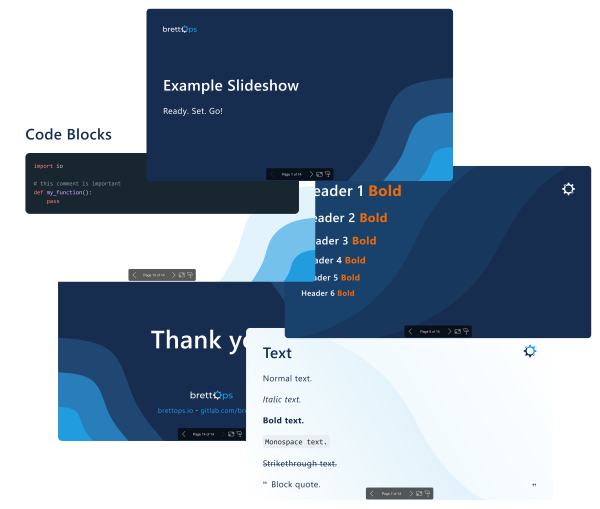
Custom BrettOps slideshow theme
BrettOps gives a lot of presentations and wanted their brand to shine through in their slides. I echoed their website theme into a slideshow theme that reflected their company brand, and developed a template that can be easily formatted for whenever a slide deck is needed.
- HTML
- CSS
- Sass
- Marp
Recent design projects I explored
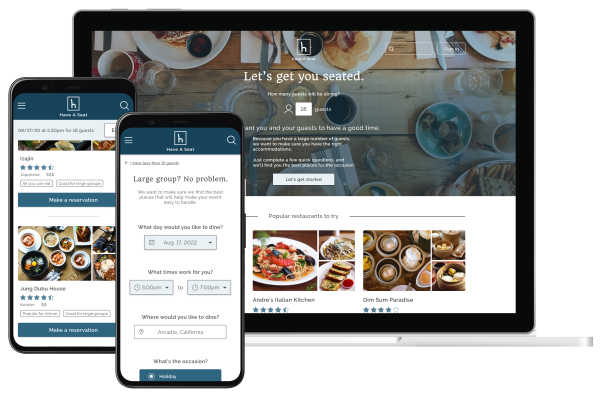
Tackling large party reservation problems
Just like group projects back in school, making reservations for a large group can get complicated pretty quickly. Different people have different food preferences with different schedules and different lives, and the more people there are, the more complex it gets.
I designed a responsive reservations website that focuses on helping users who are looking to make reservations for a large group of people and help them quickly resolve matters that would normally come up in this situation.

Reducing food waste in the home
Did you know that 76 billion pounds of food are wasted every year in the United States, and that's just from households alone? I found that a lot of it has to do with forgetfulness and lack of visibility and inspiration when it comes to maintaining a mental record of the available foods at home.
Food Time! is a mobile app I designed for keeping track of food at home and finding recipes to help reduce food waste.

Encouraging social connections in Spotify
Music is a very powerful aspect in people's lives, and when it comes to sharing one's taste in music, the simple action surprisingly gets very intimate and emotionally complex.
To navigate this, I designed a Spotify feature that helps build and boost connections between friends and family by easing the emotions of sharing.
(Best viewed on desktop)
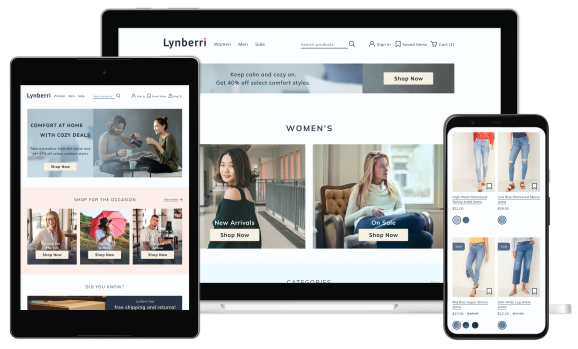
Creating a smooth e-commerce experience
Online shopping has grown rapidly over the years, and replicating the in-store experience on the web is something stores have been striving to do to create a seamless experience between the physical and virtual platforms.
Lynberri is an online store that I designed to better understand the most important course of action when it comes to shopping: searching for desired items.
(Best viewed on desktop)
Tackling large party reservation problems
UI/UX Designer | Research, Wireframing, Usability Testing, UI/UX Design, Prototyping | 90+ hours
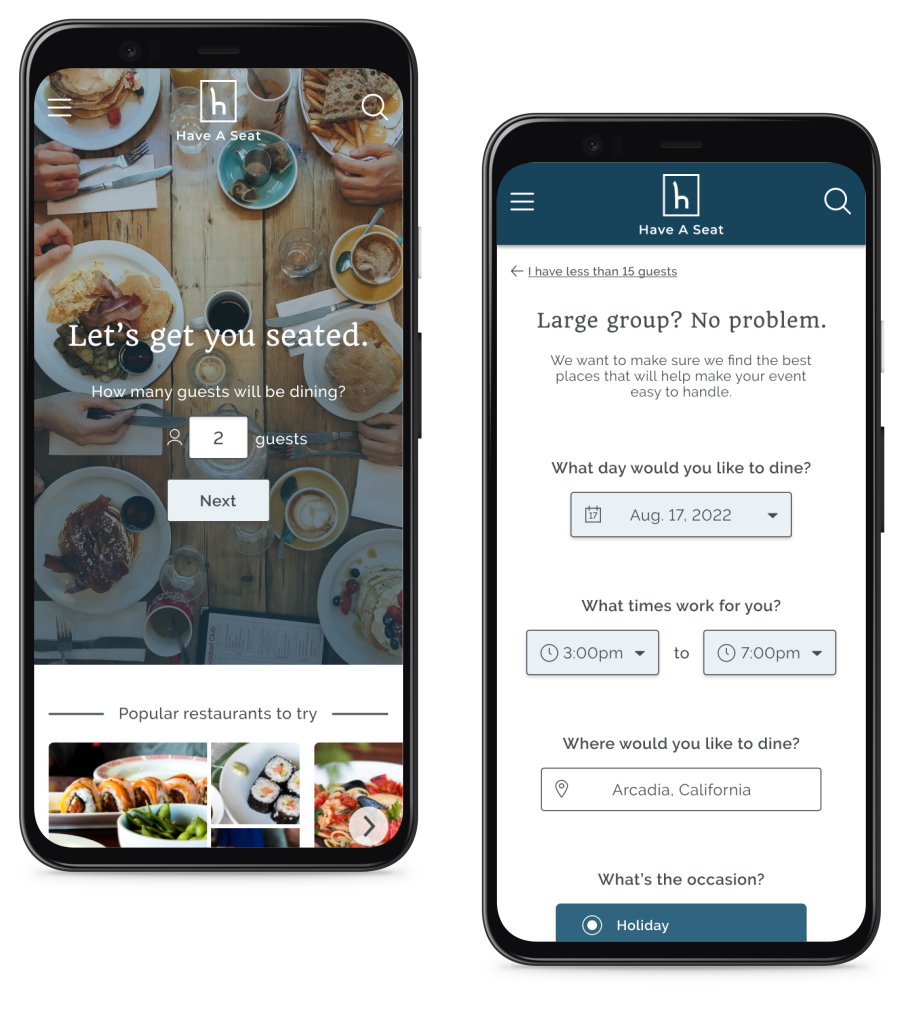
Group projects—everyone's been part of one.
The biggest challenge is always about working together, because everyone has different...everything. Different opinions, ideas, working hours, etc.
Making reservations for a large group is no different. Different food preferences, availabilities, budgets, etc. And the more people there are, the more complex things can quickly get.
Why would things get complex with more people?
According to my research with users:
“I had to find a place that could seat all 20 of us, but it was so hard to find any!”
Reservations for a few people tend to be straightforward. But for 15 people? 50? It gets messy pretty quickly. Users tend to search online for places, but it can be vague and confusing as to how many people a restaurant is able to take. In a lot of cases, users have to call up a lot of restaurants just to check and negotiate, which takes up their time and energy.
“I'd rather make reservations online than via calling.”
For convenience, because many users are using the internet to search for and read up on places already, they usually want the next step—making reservations—to be online as well.
“I've constantly had to find places that were appropriate for company events for my company.”
Not all restaurants are good for all types of occasions. Would you normally host a company dinner at the local Chuck E. Cheese? Would you celebrate a child's birthday at a famous winery? My guess in most cases—probably not.
When it comes to special events of some sort, people want to find places that suit the scene and the moment. For important corporate events, taking your staff to McDonald's might not be the best choice.
Here's how I tackled these issues
Graduation party with 35 relatives at 7pm? We got you.
First and foremost, my focus was taking away the hassle, complications, and frustrations of trying to make reservations for a large group of people. Instead of jumping through hoops, calling up every restaurant, and figuring out what restaurants are good for what, this takes care of it for you.
From the get-go, it knows when you've got a large group to take care of. From there, users can answer a few telling questions that would then show them the best restaurants for whatever occasion they have. These questions come from the concerns and frustrations users reported having when it comes to making reservations for large parties.
Found a restaurant? Check. Make a reservation? Check.
Once you find a restaurant that fits everything that you need for your group and event, you go straight through the reservation process. It's designed to be as straightforward as possible, asking only what is necessary from the user and nothing more.
Once that is done, everything is emailed to you, with clear instructions on how to change or cancel the reservation if needed. No guessing, no confusion, because it was all designed using user research.
Here's a peek at some of the work I did
Research was what led me to design specifically for large party reservations
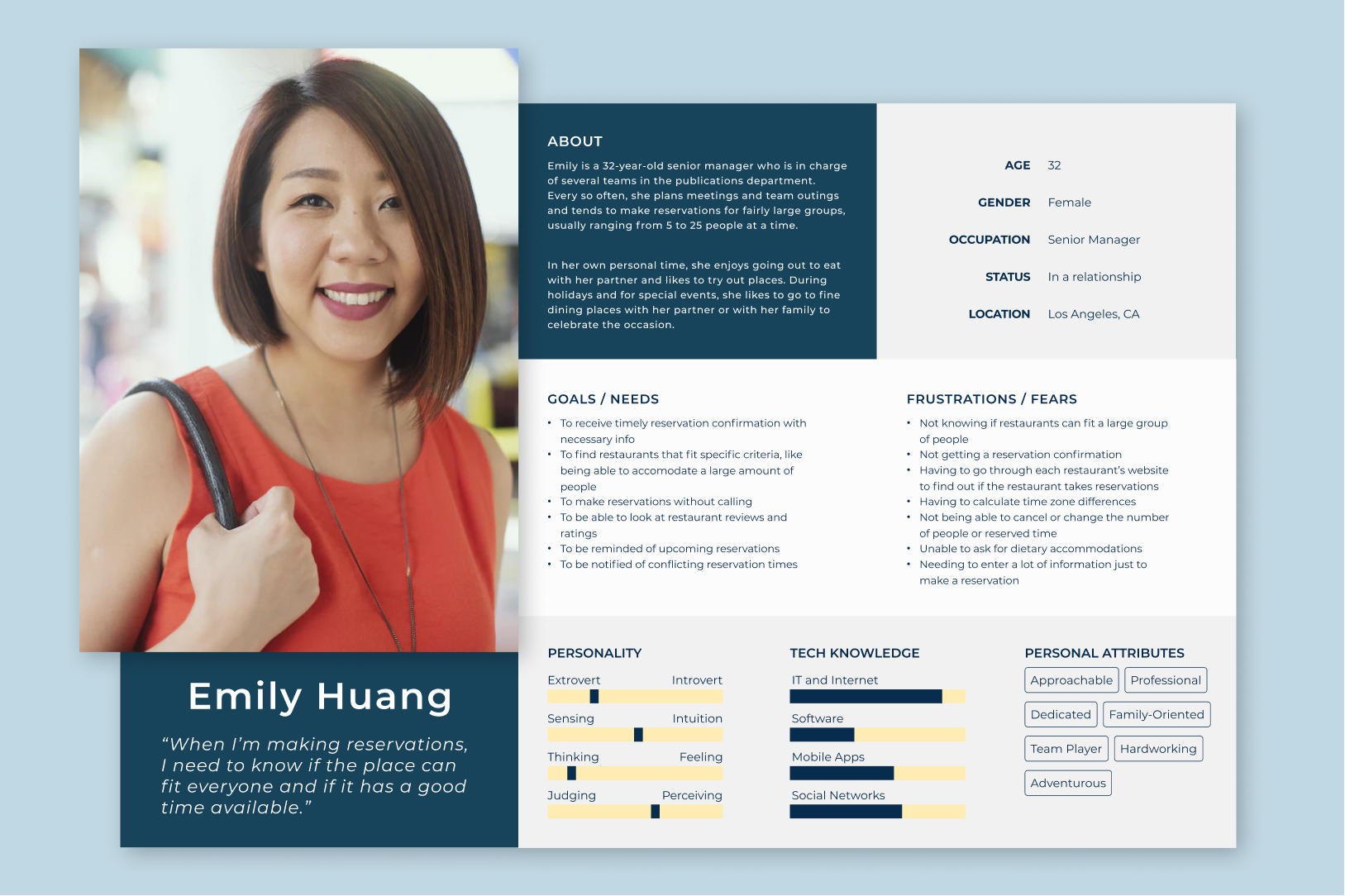
There were the occasional common mishaps that users brought up during my research. For example, users mentioned not understanding the person at the restaurant when they called up the restaurant to make reservations—some due to bad signal, some due to a language barrier. It was a given that for those problems, in addition to users preferring to do things through the internet, the reservation process should be online.
But the heaviest of frustrations that always came up was when users needed to find reservations for some group outing. That was where I knew I wanted to focus my attention.
It was imperative to have a straightforward and simple user flow
The biggest frustrations were rooted in the complicated, messy process of making a reservation for a large amount of people. So that was where I needed to focus my energy.
The key was to help people go from deciding to eat at a restaurant, to actually having a seat at the restaurant, with as little obstacles as possible in between. If there is some occasion that's happening, then finding a place should be the least of their worries.
Wireframing, designing, and a lot of testing
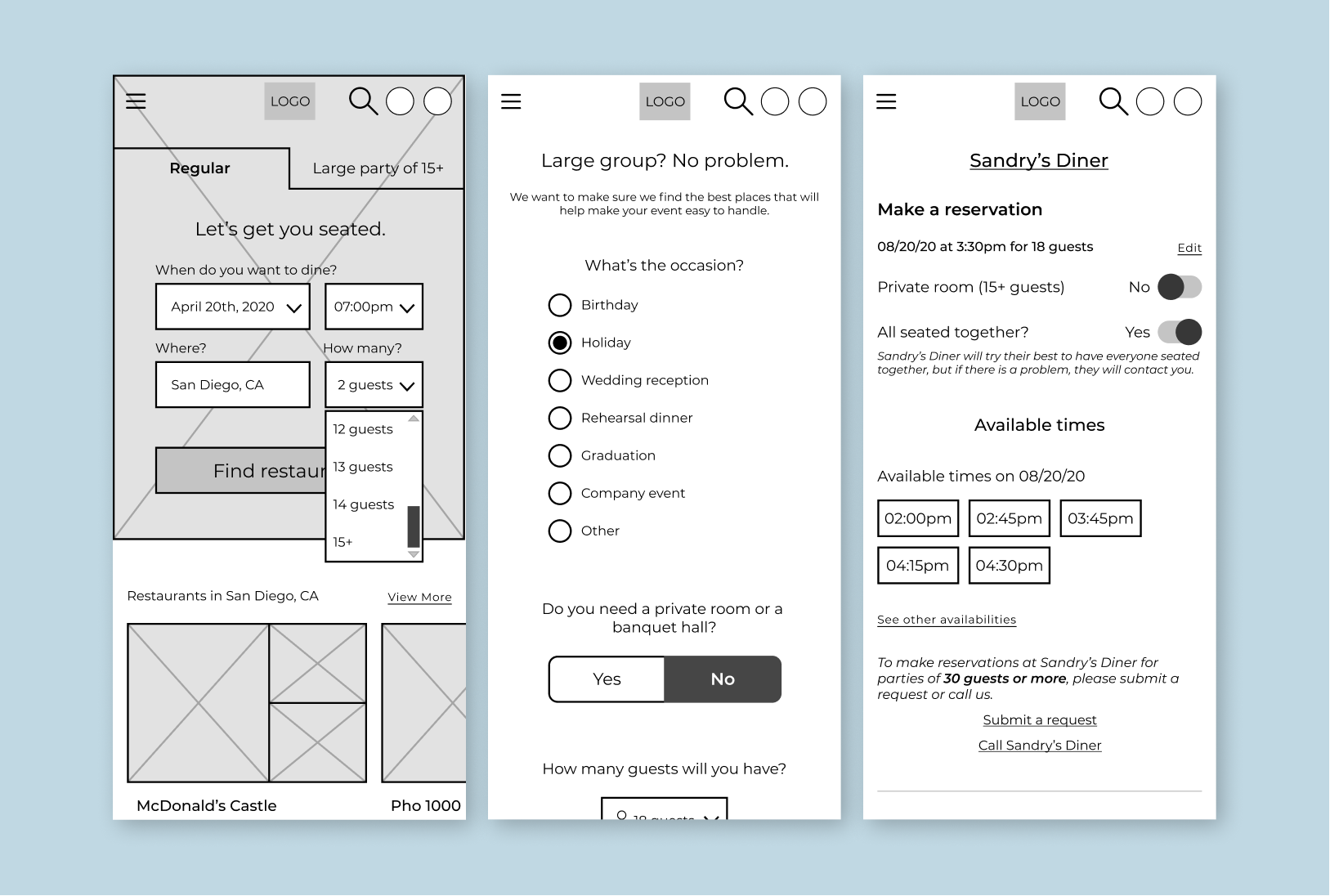
As always, it was imperative to get the flow right, and I discovered very early on that my initial ideas weren't achieving that. It was only through wireframing and usability testing that I discovered how I wasn't getting it quite right, as well as nudges in the right direction while I was watching my users get frustrated at my first passes of the UI.
Getting past the clunky flow was difficult, but once I smoothed it out, users were all able to successfully make reservations quickly and easily.
And the glue that holds it all together: the branding and visuals
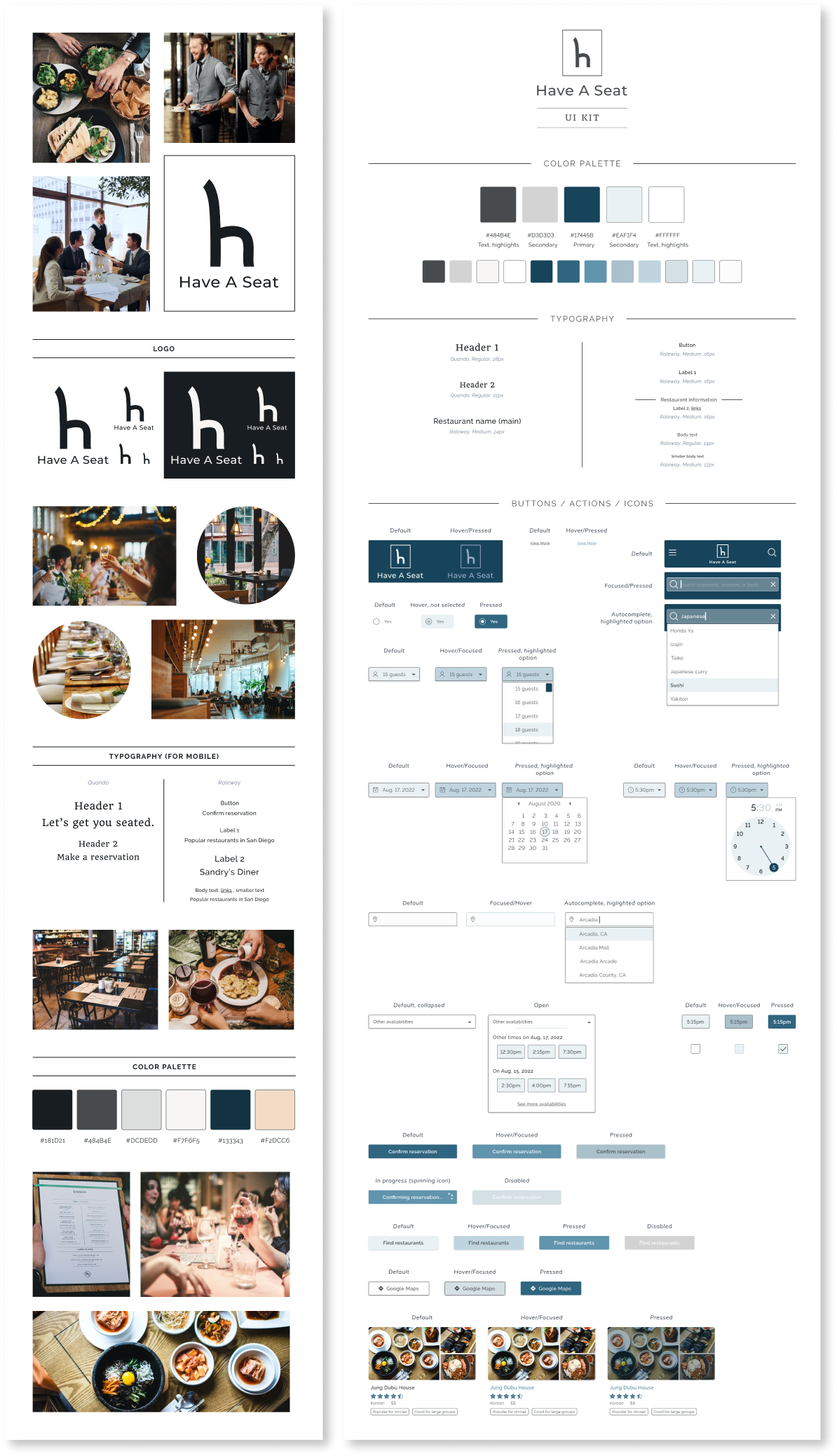
Conclusion
I started this project while the global pandemic was still happening, and at that time, going out to eat and making reservations wasn't as common quite yet. My inspiration to pursue this project started then, while thinking of the future when things would go back to normal. This gave me a slight disadvantage starting out, as my research with users leaned more towards recalling further past experiences rather than ones more recent.
However, users surprisingly had stronger memories about their past experiences. I found that it was because eating out was an activity that they enjoyed but weren't able to do as freely, and users yearned to do so hopefully soon again, which lead to stronger emotions and recollections.
So despite the fact that restaurant reservations were, at the time, a thing of the past, it didn't mean that I couldn't think ahead to the future on how useful restaurant reservations will be for when people will be able to gather to eat together again, especially to celebrate the efforts and success of overcoming the pandemic.
Reducing food waste in the home
Product Designer | Research, Wireframing, UI Design, Prototyping, Usability Testing | 100+ hours

76 billion pounds of food are wasted every year in the United States, coming from households alone.
It's a pretty big problem, and it has a lot to do with the relationship that people have with the food they have at home—a relationship that could use some work.
So what do I mean when I say, a relationship that could use some work?
According to my research on domestic food waste and through user interviews:
“Out of sight, out of mind...out of time.”
When people don't see a food item, they tend to forget about it—right up until they discover it again much too late where it usually goes straight into the trash.
“I got this bit of jam left... but no bread or peanut butter.”
What happens when users have a small amount of an ingredient left and don't know what to do with it? For example, like that that thin layer of jelly at the bottom of the jam jar. It would be enough for a sandwich...if they had bread and peanut butter.
What usually happens with leftover ingredients is, users don't know what to do with it and they end up tossing the foods out.
“The date on this says to eat it by yesterday, but I forgot to. Can't eat it now.”
The interpretation of date labels varied among users. Some users don't abide by date labels on food and, instead, smell or taste check to decide if the food was still good. However, I found that many users tend to hold steadfast by the date label on the food, no matter what, which usually ends with the food prematurely going into the trash.
Here's how I handled these issues
Food tracking, expiration date setting, and reminder alerts
Users can add their foods into the app—groceries, ingredients, leftovers—and have it accessible at any time, whether they're at home standing in the kitchen and trying to decide what foods to make or eat, or at the grocery store trying to remember if they were out of milk or not.
Users can set a “consume by” date for each food. Because users have different interpretations of date labels printed on foods and because foods like fruits and vegetables don't usually have date labels, this date depends on user and their own system of “still good to eat” time periods.
In addition, to help users avoid losing track of when they want to use or eat their foods, users can turn on alerts for food items they want to be reminded to eat.
Searching for recipes that use food available at home
To tackle the problem of having extra or leftover foods and not knowing what to do with them, recipes are a good way to go. But instead of just providing the millions of recipes out there, I added a feature that searches for recipes by searching with foods you already have.
That bit of jam you have left? Well, you don't have to stop at just PB&J. You can mix it in with your yogurt or cereal, or use it to top off pancakes and desserts!
Got a few slices of bread, but run out of mayonnaise or turkey slices to make a sandwich? Try eggy-in-a-basket! It's delicious, and nutritious!
Here's a glance at some of the work I did
Empathizing was key in all my design decisions

I knew I needed to make sure I was designing for the right user. Because I felt like I was one of the users, one of the biggest hurdles was removing myself from the problem.
Focusing on problems that other people actually had was important, and empathizing helped immensely. Even just going through empathy mapping and creating a persona helped me push past my own biases.
Rapid ideation, for the win
It was important for me to find the best ways to tackle the pain points that users were having. Crazy Eights brought out not just one good idea, but a few equally good ideas that I couldn't resist going forward with.
And from there, rapid storyboarding was the way to go, as it was imperative to make it as easy as possible for the user to reach the end goal—reduce throwing out food.
Wireframing, designing, iterating...and testing, testing, testing
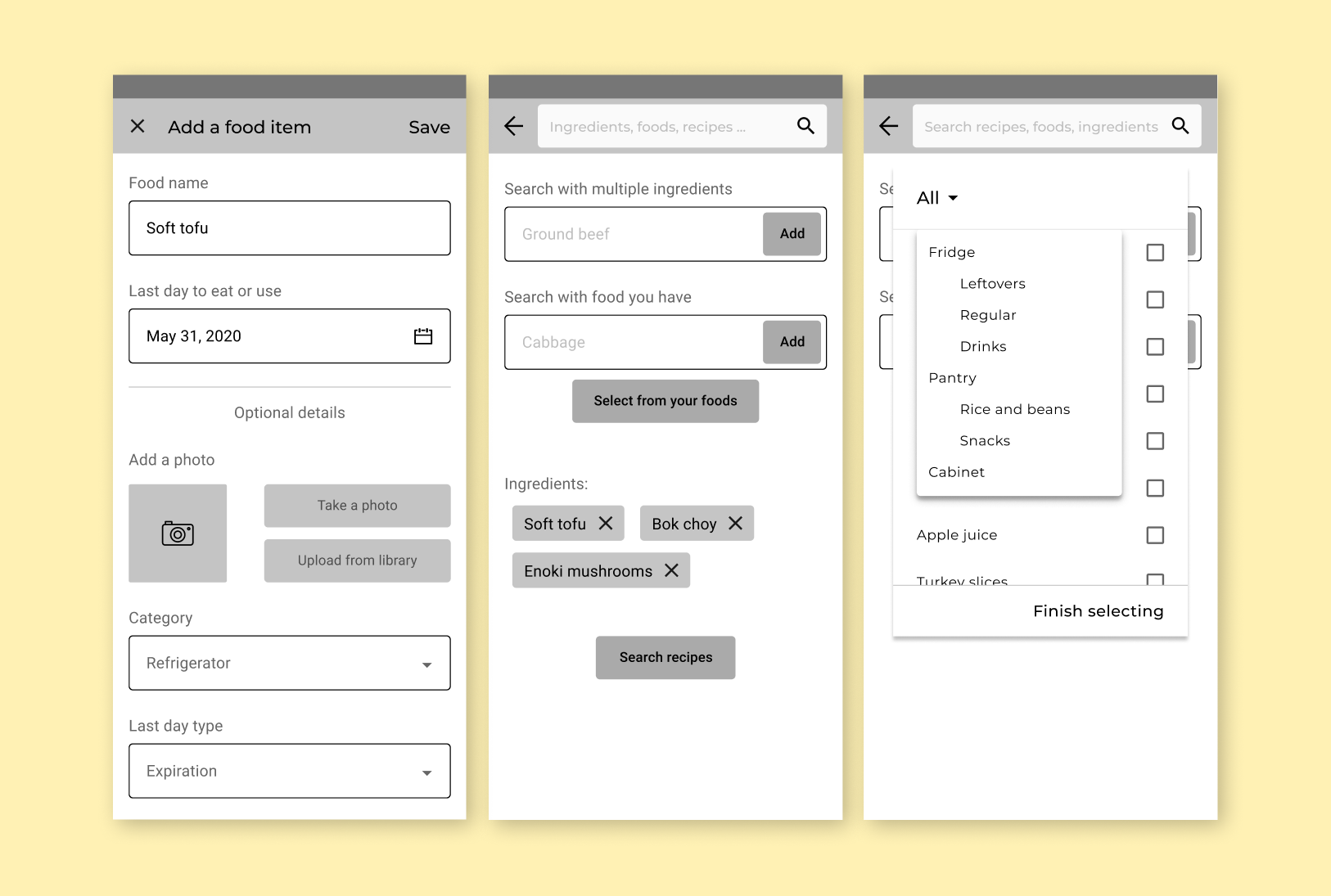
I found that copy was important to users, especially when it came to the terms/phrases that would indicate when a food is going to expire or go bad.
Terms like "expiring foods" were quickly thrown out after testing the first time around—it wasn't flexible enough and was too similar to hard date labels. "Last day to eat or use"—too confusing. So I spent a lot of time deliberating on words, but it proved to be time well spent after getting much more positive feedback later on in my usability testing.
The recipe searching was tricky at first, but in the end, it was the most satisfying to design.
The goal of the feature was for users to easily search for recipes with food and ingredients they've added to the app. My first iteration was a flop, with no users being able to complete the recipe searching task. But this is why I love testing as early and as much as possible.
After gathering everyone's insights and frustrations in that first round, I changed the flow completely. By the next round of testing, 100% of all users were able to easily complete the task.
And? Making it look and feel awesome
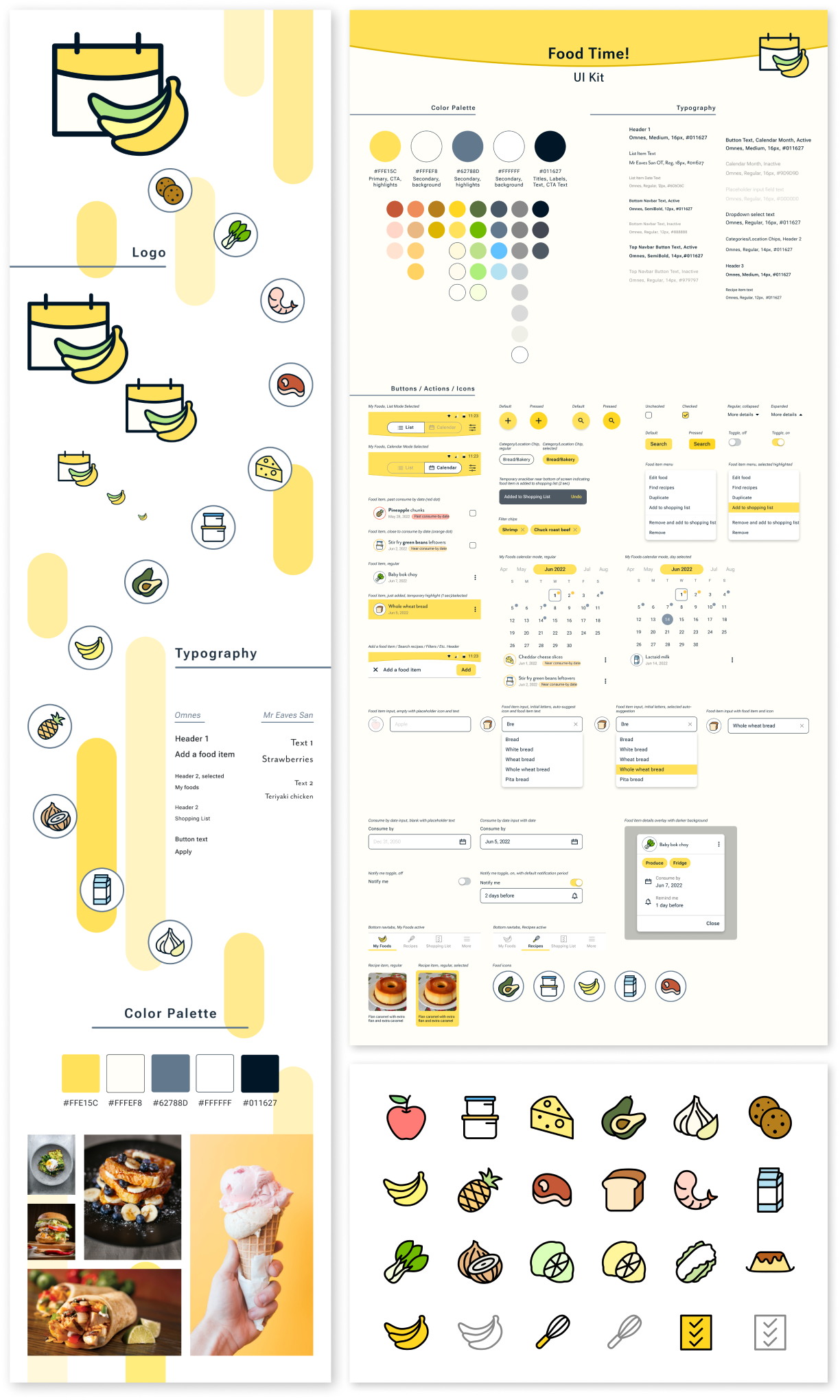
Conclusion
One of the ideas I originally had while ideating was having a way to recommend users on how they should interpret date labels and how they can determine if a food is still safe to eat, despite what the labels may say. However, I quickly realized that to pursue that, I'd have to find a health/food expert in order to safely recommend that kind of information. Maybe someday in the future, I'll have the resources to pursue this!
Looking back, this project was not only fun, but also made me push my limits in both ensuring the ease of use and the visual aesthetics. While it was initially a struggle to remove myself from being one of my users, the end product was entirely worth it and completely user-centered.
Encouraging social connections in Spotify
UX Designer | Research, Wireframing, UX Design, Prototyping, Usability Testing | 100+ hours

Sharing music. Sounds straightforward right?
Well, not quite.
The process is arguably straightforward. But when human emotions come into play, it gets complicated pretty quickly.
Why would sharing music be complicated at all?
After a few rounds of user interviews, I found:
“Sharing music is very intimate. It's like sharing a big piece of me with someone.”
People constantly expressed that sharing music is a vulnerable activity. To users, it's like they're revealing a special part of themselves that's usually hidden away for when they're alone. When an outside person doesn't like the music that a user shared, it's almost like that person doesn't like the user. Rejection is scary.
“My friend shared a song with me that I liked, and I felt closer to her because it's like she gets me.”
Being understood is one of the most incredible aspects in relationships. When music comes into play, it adds a level of complexity. It's not just about understanding words being exchanged anymore. It's also about understanding how a person is tied to the music they enjoy, and it's a powerful feeling when someone gets it.
“I didn't like this song that he shared...but I didn't want to hurt his feelings.”
Sharing music is basically sharing a part of yourself. So when users are faced with this action from someone else—someone who is sharing a piece of themselves, but it's with music the user doesn't enjoy—the user gets stuck. They don't want to hurt the person's feelings because they know it's a sensitive matter.
This was how I approached the music-intimacy complexity
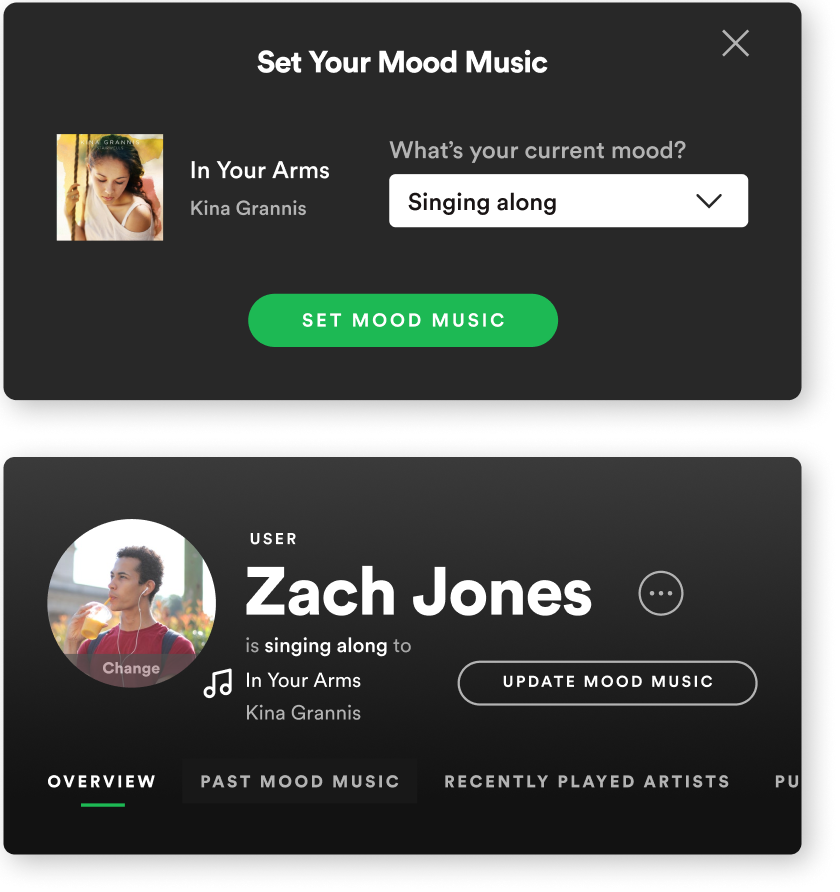
Sharing music that you love...
There's a strong connection when you find that a friend likes the same music that you do. It's like discovering a piece of yourself in them, and when you do, it's a wonderful feeling.
But what about the potential rejection—someone not liking your music?
Well, why do people still date and seek out companionship, despite the past and potential future heartbreaks? It's because the feeling of a possible connection with another person tends to overpower that fear.
All my users mentioned enjoying the ability to share their music on social media. In one user's words, it was like “casting a net” to see who would respond positively.
It was exactly the direction that fit the bill, and it was the first part of my design implementation. This feature lets users cast to the world the music they loved, in hopes of finding others who feel the same way, directly on the music platform they regularly use.
...and finding out who loves it like you do.
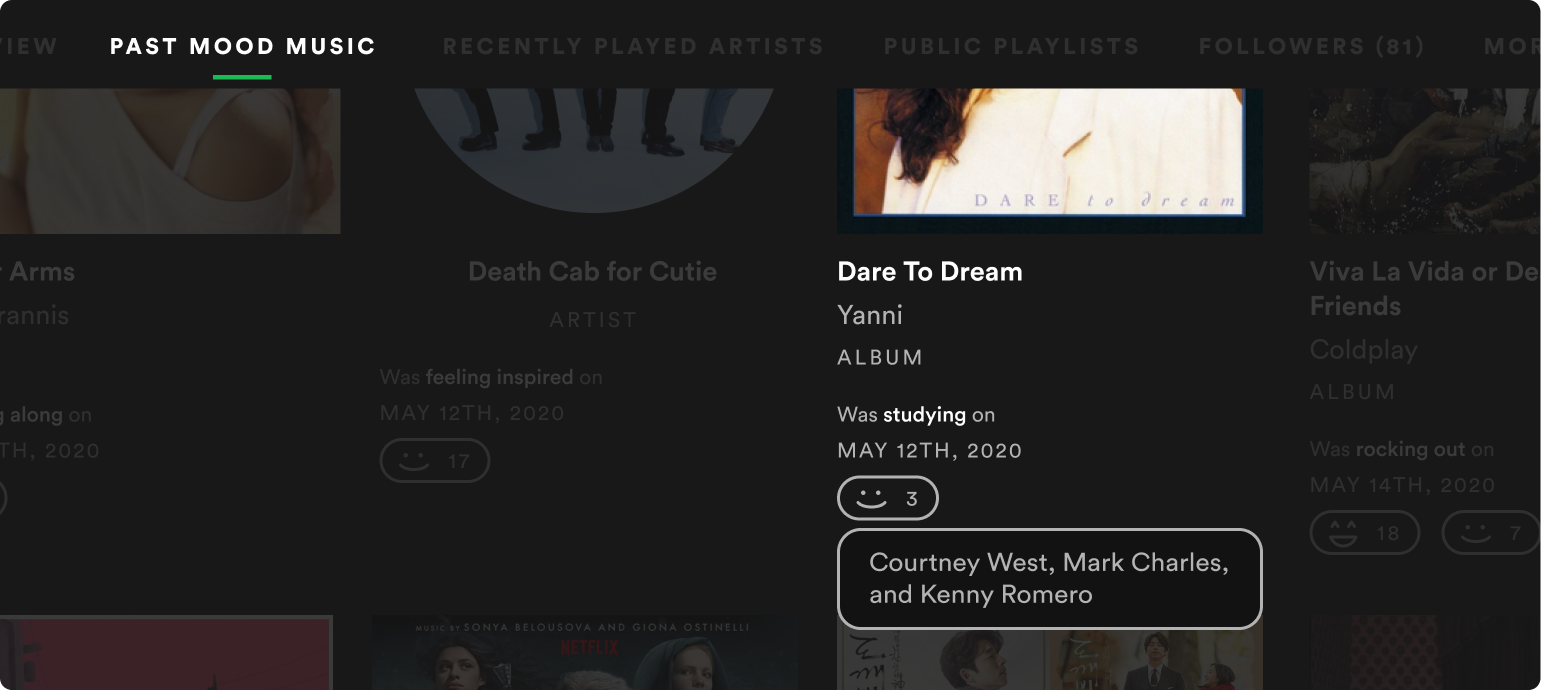
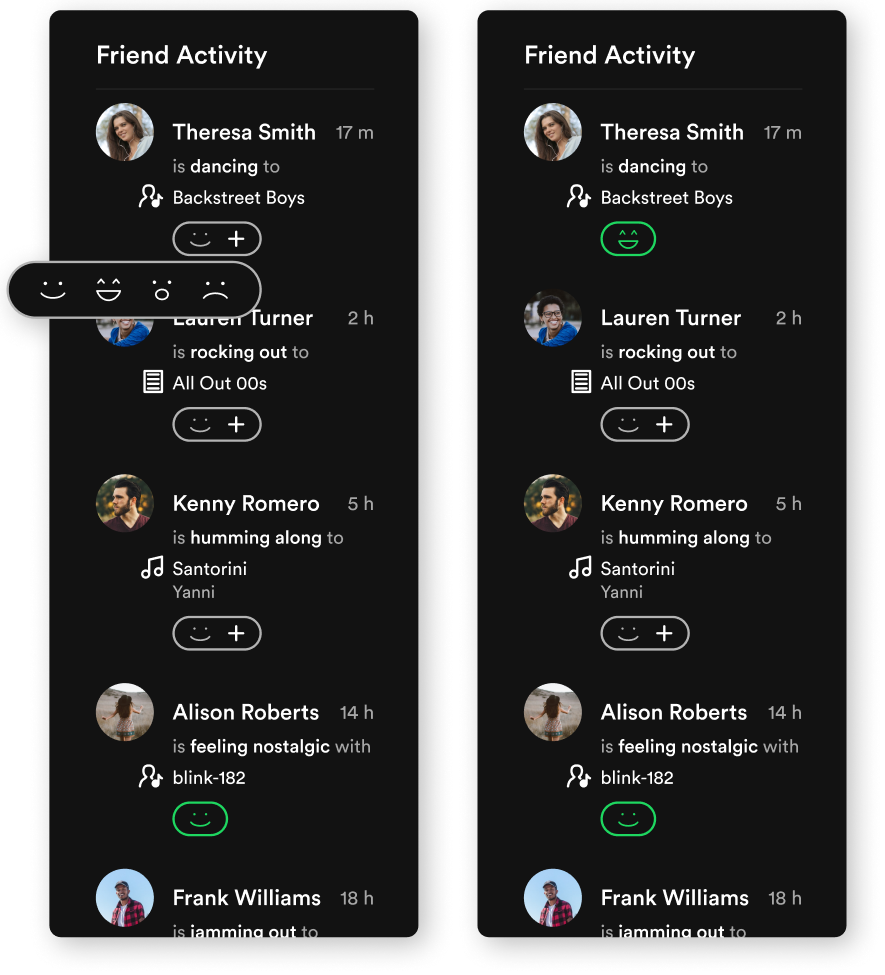
So how does a user know if their net caught anything—aka, if anyone else also enjoys the music they posted?
My design: through simple reactions. Similar to social media “likes”, people can react to posted songs to let the poster know that they enjoy the music as well. With this, users can tell who might have similar music tastes as them.
The magic in all this? It's just a simple reaction...or not. If a user doesn't particularly enjoy a friend's posted music, they don't have to go through the emotions of rejecting a person's music. They could just choose not to react at all.
That's the goal of this feature—to ease the heartbreak and frustration of giving and receiving rejection.
Here's a glance at some of the work I did
Research, empathize, and research again
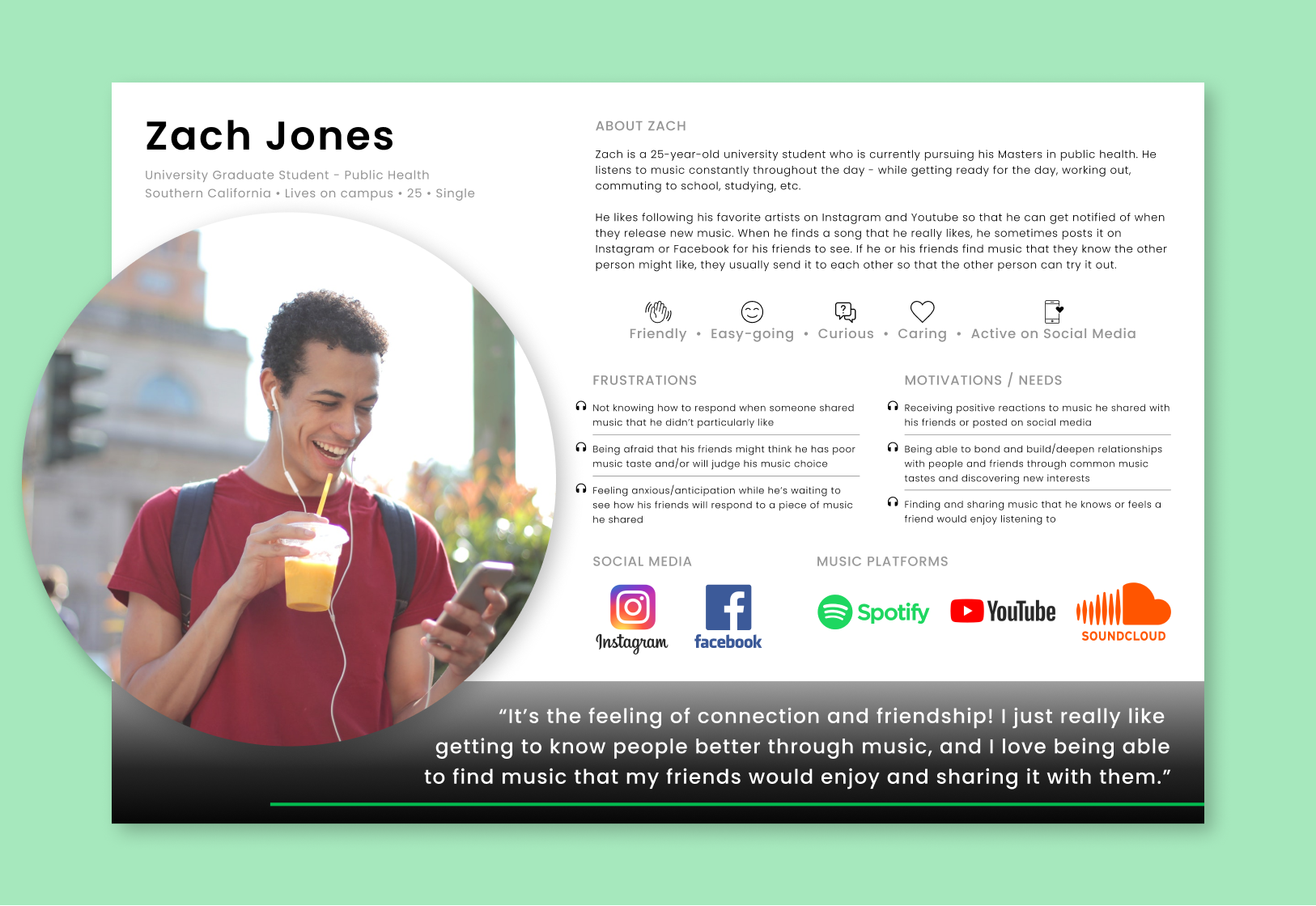
One round of research was not enough. There was so much that my users talked about that I wasn't able to contain it all in the 30 minutes I had set aside for each interview. The goal was to improve the music-sharing process, and, initially, I had thought I'd just be adding a straightforward sharing function.
But after hearing the emotional aspects of sharing music from my users, I couldn't help but go through another round of research to dive deeper into that fascinating area. And it was worth it.
Crazy, rapid ideating...like crazy
Ideating was hard for this project. What was I supposed to design when it came to creating not just a good experience, but one where it would address the vulnerability of sharing a piece of themselves?
Crazy Eights and rapid storyboarding were the answers, and it was indeed both crazy and rapid. I went through so many ideas and flows and rounds that it seemed endless. But it proved be just what I needed.
And a ton of sketching and testing
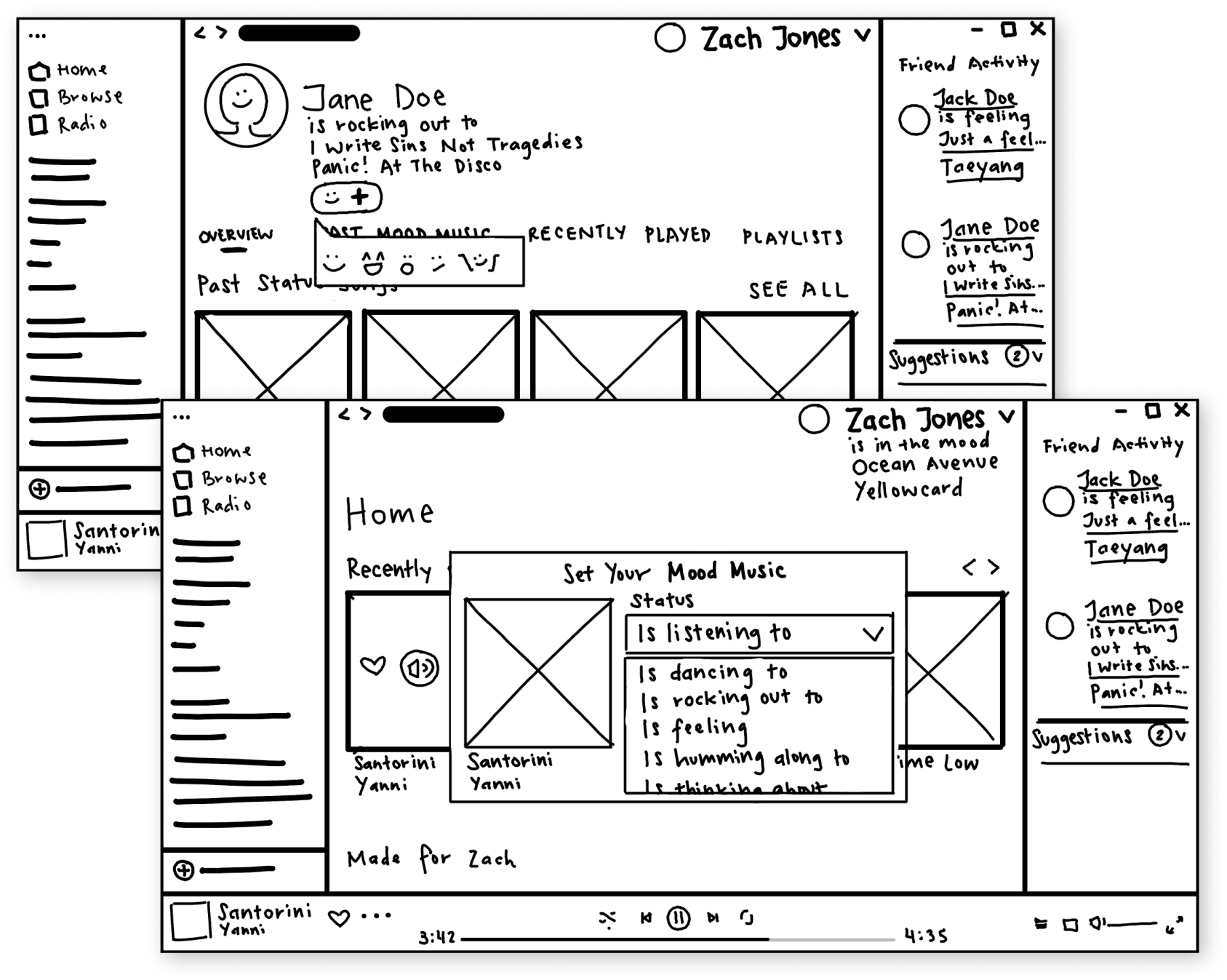
Conclusion
I learned a lot about how users feel when sharing a piece of themselves through music, and, in a way, how they are opening themselves up to others in an effort to connect and deepen relationships.
What ultimately makes users hesitate before sharing music, or deciding against it altogether, is the anxiety of not knowing if the other person will reject this part of themselves. And on the opposite end, what makes users open themselves up is when they receive positive reactions and responses to music they shared.
It doesn't end there: many other emotions come into play, depending on what music comes on for users. For instance, a user mentioned that sometimes, the music they listen to triggers past memories...in an oddly complicated, but good way.
Moving forward, this is something that I would definitely spend more time on in the future, as I feel there are many ways of enhancing the experience of sharing and being shared music.